Internet Marketing for CPAs: Blogging to Attract Leads
Today, even a beautiful, informative website is not enough to attract new leads. Right now your potential clients are searching the internet for quality content in the form of timely, authoritative accounting advice and industry news.
So how do CPAs establish their firm as a local voice of authority? Inbound marketing—a content-driven internet marketing strategy—gives you several platforms to showcase your expertise and improves your search engine ranking (SEO).
One crucial element of effective inbound marketing is blogging. However, your blog should not be a place where you post a few articles and then hope the content ranks in search engines. Blogging is an on-going marketing tool to help meet your firm’s objectives.
Internet marketing for CPAs means meeting company objectives that include
- delighting your current customers with ongoing, quality accounting advice, which will cause them to endorse your services to friends and family;
- becoming an invaluable resource for taxpayers in your town;
- establishing your reputation as an expert; and
- attracting new customers.
To help accomplish these goals, CPAs must include weekly blogging in their marketing strategy. In this article, you will learn why you must publish high-quality posts every week and how to optimize each post for search engines.
Why CPAs Must Blog
It’s simple: Regular blogging means you are creating new content for search engines to “crawl”. And if you optimize your articles with keywords, you will see not only an increase in traffic but also in qualified visitors.
Content marketing is the solution for today’s marketers, and if your competition isn’t already blogging, they soon will be. So, let’s get started.
Create a List of Keywords
Keywords are words and phrases that people will type into a search engine to find accounting advice in your area. The most effective keywords are long-tailed ones that are two to four words long. Create a hierarchical list of long-tailed keywords that best represent your services or those that will be popular blog topics. Be sure to include your town name, state, or county in some of them.
Here is a sample list to help you get started:
- 2015 tax preparation
- North Carolina tax tips
- Dare County accountants
- 2015 income tax tips
- small business accounting advice
- Nags Head tax consulting
- NC income tax tips
- federal income tax preparation
Over time, you will likely revise your list after you study which keywords generate the most web traffic. Install a tracking analytics service, such as Google’s. Google offers a basic analytics service that is free, plus an option for more in-depth features for a fee.
Use your long-tailed keywords in the following ways:
- Article URLs: For example, instead of publishing a blog post URL such as “www.cpacompany.com/tax-tips,” use specific titles like “www.cpacompany.com/2015-nc-tax-tips.” Separate keyword terms with hyphens, not spaces or underscores.
- Article Titles: Title your posts with specific terms. For example, use “2015 NC Tax Tips for Small Businesses” instead of “Tax Tips.” Never use obscure, vague, or “clever” titles for the sake of creativity—it is important to be clear, not only for your users but also for search engines.
- Article Text: Place your keywords in the first or second sentence of each article. Then use the same phrase a couple more times within the page. Be sure that you do not stuff a post with key terms as your content might be identified as “spammy” by search engines.
- Image Titles: Title image file names with keywords. For example, instead of using the default image title automatically created by your camera, such as “IMG12345.jpg,” name it “income-tax-tips.jpg.” Also, never leave spaces in your image titles, always separate words with hyphens.
- Image Tags: If you have a content management website such as WordPress™, make sure that you fill in the “alt” tag option with keywords (up to four words). Alternate tags not only help improve your site’s SEO, these tags describe images to blind users.
- Meta Data: WordPress makes it easy to insert keywords into your posts’ “meta titles” and “meta descriptions.” The meta description is the descriptive paragraph that appears under individual blog article meta titles in a search query results listing. However, never populate the “meta keywords” field as this meta data is now considered obsolete by Google.
Craft SEO-Friendly Titles
Professionals who blog regularly know that dreaming up new titles can be a challenge. But you not only need a catchy title, you need a search-engine-friendly one. You must ask yourself what your potential clients are looking for on the internet. They are often searching for advice, so title your article accordingly. Here are a few examples:
- “How to…”
- “2015 Tax Laws on…”
- “10 Accounting Tips for…”
Format Articles for the Readers
- Avoid lengthy paragraphs.
- Always include relevant images that are neatly aligned with the text.
- Avoid using industry-specific jargon. Some people will leave your site if your articles are too technical. Plus, most potential clients will not be typing jargon into a search engine.
- Break up long pages of text with subtitles, horizontal rules, bulleted and numbered lists, images, and/or subtle graphics.
- Studies show that web users struggle while reading long lines of text. So, instead of stretching text across the full length of a blog page where there is no built-in sidebar, use columns of text like those in a newspaper.
- Use text bolding for emphasis only. If you bold large sections of an article, you will lose the power to highlight a particular idea.
- Unless you are formatting poetry or short quotes, never center-align large sections of text.
- Limit text colors and font sizes. Stick with your site's predefined formatting theme.
More Blogging Tips
- Promote one keyword phrase in each article. Don’t attempt to stuff an article with three different long-tailed keywords.
- Make sure that your blog articles contain 500 to 600 words.
- Use unique, relevant images and graphics.
- Include a call-to-action link in each article that takes visitors to a page on your website where they supply their contact information in exchange for a valuable content download such as a free whitepaper, eBook, or training video.
- Share your articles through your social media accounts.
- Encourage comments and always post timely replies.
With time, CPA firms will witness an increase in web traffic and lead conversions when they combine blogging with other inbound marketing efforts, such as social media interaction, email newsletters, and content offers.
Need help getting started with inbound marketing for CPAs? Contact the experts at 855-372-8392.
We look forward to helping our customers CREATE leads, CONNECT with customers, and GROW their business.Real Estate Marketing: Blogging on the Rise
A recent study released by LinkedIn showed that 87% of content marketers are using social media platforms as part of their marketing tactics. Of those marketers, 91% prefer LinkedIn over its competitors. Twitter and Facebook account for 85% and 81%, respectively. Real estate agents, in particular, see social media as an affordable platform to increase their visibility in the market, deliver improved customer service, and provide timely feedback and customer engagement. But there are other marketing tactics to consider.
Just behind social media, articles on websites (81%), and email newsletters (80%), blogging is making strides. Despite its affordability, businesses disregarded blogging as an effective tool just a few years ago. Today, blogging is seen as a sufficient development and marketing tool for most businesses, including real estate. There are a number of reasons for the increase in blog activity, and these are just a few:
- Blogs are now highly regarded as credible sources of news, insight, and information.
- Blogs do exceedingly well in internet search engines, thereby increasing traffic to your website.
- Blogs can be used to develop relationships with prospective homebuyers and sellers as well as nurture existing relationships with current customers.
- Blogs are more apt to be shared socially. As aforementioned, 87% of content marketers are using social media to gain recognition. Blog sharing through these channels will, not surprisingly, increase the amount of influence you have in your market.
- Real estate agents are creating leads and gaining customers as a result of blogging.
For your blog to be effective, you will need to gain an audience by establishing a reputation of expertise and developing content that will drive potential customers to your website. Perhaps you’re wondering what kind of content will attract this attention. The most important thing to focus on is the customer.
Real estate agents are in the business of helping people buy and sell their homes, and this process comes with a lot of questions. By providing content that will suffice as answers to your customers’ concerns, you will develop authority and a voice in your market. You may also consider using blogging as a means to show your knowledge of the real estate market, the current housing trends, as well as real estate and mortgage news updates.
If you’re interested in blogging but don’t know where to begin, Paveya’s experts can help. If you plan to start a blog or already have an existing one, we have a few helpful tips to consider:
- Be consistent. People tend to follow blogs similarly to the way they watch the news or read their favorite newspaper or magazine. They want information that they can rely on and in a timely fashion. If your posting becomes erratic, people may forget to follow you. To prevent this from happening, schedule your blogs to post on a specific timeline. Consistency proves your sincerity towards your blogging and your business.
- Format your blog in a professional manner. Providing a clear format—one that includes headlines, short paragraphs, bullet points, and images—will give your readers a chance to skim the content. Poor formatting will likely turn readers away.
- Be precise. Write on specific topics and avoid ambiguity and general references. Your customers want explicit answers to their questions.
- Develop unique content. If you find information that you want to share, be sure to site your sources. However, your goal should be to establish a voice of expertise in your subject matter, so original content is best.
For additional blogging and real estate marketing tips, contact Paveya at 855-372-8392.
We look forward to helping our customers CREATE leads, CONNECT with customers, and GROW their business.
Internet Marketing for CPAs: SEO Tips
Gone are the days when passing out brochures or promotional items, sending holiday greeting cards through the post office, or throwing a customer appreciation party will bring new customers into your office. Even a website is not enough. Today, potential clients are searching the internet for quality content and connecting with social media friends to find the best CPA in their town. So, to attract qualified customers, CPAs must embrace inbound marketing, a content-driven internet marketing strategy, or risk being trumped by the competition.
Effective inbound marketing starts with a website that is optimized for search engines (SEO). In this article, you will learn the basics of SEO that will benefit any CPA firm.
CPA Marketers
As a CPA, part of your job is marketing, and your ultimate marketing goals are:
· to delight your current customers with ongoing, quality accounting advice, which will cause them to endorse your services to friends;
· to become an invaluable resource for taxpayers in your town;
· to establish your reputation as an expert; and
· to attract new customers.
To accomplish this, CPAs must begin by examining the performance of their website. If your website is not listed in the top pages of search queries related to your niche industry, many potential clients will not recognize you as a voice of authority or they might not even know that you exist.
Keywords
Keywords are words and phrases that people will type into a search engines to find your services. For example, use long-tailed keywords in
· Page URLs: Instead of publishing a page URL such as “cpacompany.com/services”, use titles like “cpacompany.com/tax-consulting” or “cpacompany.com/accounting-services”. Publish separate pages for each of your CPA services and populate it lightly with keyword phrases. Keep in mind that must people will not use CPA-specific jargon to search for your services, so, unless you are targeting industry professional, remove it.
· Page Titles: Title your pages with brief, specific words. For example, use “Small Business Accounting” instead of “Accounting”.
· Page Text
· Images: file names and “alt” tags
Quality Content
Social Media
Social media for CPAs? Absolutely. If you post insightful and useful tips for your followers, you can expect to pick up new clients with time. Interact with your followers. Use this potentially wide-reaching platform to answer accounting questions and offer tax tips. Headlines such as “10 Common Tax Mistakes to Avoid”, “5 Changes to Tax Laws Every Business Owner Must Know”, or “Tax Exemptions for Homeowners” will keep your users tuned in.
Inbound Marketing
Inbound marketing begins with a website that is optimized for search engines (SEO), a social media campaign that engages followers, and a blog populated with high-quality content.
Blogging
Some CPAs dismiss marketing as a waste and believe that you just need to do a great job for clients or have lunch with a few possible referral sources and awesome new clients will consistently appear over time. Their fear of the unknown world of marketing and potentially wasting money prevents them from being open-minded and even trying to understand its value.
The “Definers:”Other accountants choose to define marketing as whatever feels most comfortable for them.
“Marketing is a brochure.”
“Marketing is a website.”
“Promotional items are marketing.”
“Marketing is advertising.”
Accountants with this mindset will “check the box” that they have done “marketing” and made the proper investment. What the “Definers” haven’t done is check out what their marketing-savvy competitors are doing to grow and even win over their clients! The fear factor prevents these professionals from taking a hard look at what’s going on around them and embracing current marketing strategies to compete.
FEAR OF FAILURE
You didn’t enter in the CPA profession to write creative blogs, build engaged audiences on social media, speak to the media as an authority or shoot videos for your firm’s website. Another reality check –> whether you like it or not, marketing is part of your job! The fear of not being good at particular forms of marketing is often accepted as an excuse, and these professionals – including Partners – are granted passes to not participate.
But what if your competitors push their CPAs out of their comfort zones? What if they mandate participation in marketing and provide training to their professionals from day one on the job? You may not see the impact of “no marketing” immediately, but over a period of time your firm will find it very challenging to win substantial new clients. You and your firm will be left behind.
If your firm has been paralyzed in some way by a fear of marketing, don’t try to make up for lost time in an ad-hoc, random and frenzied fashion. Hire or consult with an experienced marketing specialist who will be able to relate and understand the dynamics at play and develop strategies and programs to get your accounting firm on the right track. It’s never too late to conquer your marketing fears!
Real Estate Marketing: Best Strategies for 2014
According to Forbes, the real estate market continues to make strides this year. There has been a 38% surge on new home sales since last year, and as of June, sales hit a five-year high. While the market continues to recover this year, real estate agents are seeking out new ways to market their homes and attract new business. Below are some tips for agents to consider as they coordinate their marketing strategies heading into 2014.
Get mobile friendly
Recent studies have concluded that SEO is going to take on big changes in the coming months, the biggest of which will include mobile searching. If your website is not already optimized for mobile searches, this should be your first priority. In this day and age, nearly everyone has a smartphone, and it is estimated that over 50% of web users are searching with that device. Moreover, 61% of those mobile searchers who land on non-optimized sites will immediately leave the page and return to Google. In turn, this means that Google will begin prioritizing mobile-optimized sites in search results. It also means that sites that may have otherwise ranked highly for keywords or inbound links will actually get demoted for not having mobile-friendly compatibility.
Utilize Social Media
Most businesses have jumped on board with social media because they acknowledge these outlets as effective and efficient tools. Having both the ability to reach a wide audience and be cost-effective, social media serves as a platform to increase your audience and market your business. With so many social media sites available, it’s important that you focus on the ones that will gain you the most ground. If you’re looking to connect with other agents or business professionals, LinkedIn would be a good option for you. There are over one billion monthly active users on Facebook and Twitter alone, so you will likely find it easy to reach your clientele there. And if you’re looking to show off your listings using social media, perhaps your best option would be Pinterest. The primary purpose for Pinterest is the sharing of images, so its unique appeal may be best suited for real estate agents.
Whatever stage you take to in the social media world, it is imperative that you increase your presence there. Social media is expected to take on more of a role in SEO. According to studies, Facebook and Twitter, among other social media sites, are already influencing SEO results.
Pay-Per-Click Advertising
Perhaps the greatest benefit of pay-per-click (PPC) advertisements is that you can get your site in front of home buyers at the exact moment they’re searching for listings. Unlike organic search results, these PPC ads give you more control over when and how your ads show up. Because you tell the search engine what keywords to use, which geographic areas to target, and what your ads will say, you are essentially paying for the specific type of traffic that you want.
Videos
Statistics show that 90% of home buyers begin their search for a new home on the Internet, and as a result of these Internet home searches, 62% of these people walk through a home that they viewed online. With such a heavy emphasis on Internet real estate searches, real estate agents who want to convert those interested parties into real home buyers need to improve their online presence. Videos are a great way to do that. It has become increasingly popular to provide virtual tours of your homes as it allows potential buyers to search for their dream home without having to physically be there. This, of course, benefits you as the agent as well for that very same reason.
Most Effective Marketing Strategies
Over the years, real estate agents have used a multitude of tactics to build their business and market their listings. With the rapid changes in SEO and the increasing usage of Internet searches, agents will have to continue to adapt. Heading into 2014, real estate agents should focus on making their website mobile-friendly, increasing their presence on social media, utilizing pay-per-click advertisements when necessary, and providing videos/virtual tours of their market listings.
If you have any questions about how you can improve your marketing strategies in this growing real estate market, Paveya can help. We have a team of experts in web design and development, SEO, social media, and mobile marketing who understand the real estate industry and have been helping real estate businesses large and small take their business to the next level. Call us at 855-372-8392.
We look forward to helping our customers CREATE leads, CONNECT with customers, and GROW their business.
Real Estate Internet Marketing: 5 Video Tips to Attract Buyers
The National Association of Realtors (NAR) says that 90% of home buyers use the internet to research properties. Before 2013, customers considered photos helpful but now video dominates real estate marketing. The NAR also states only 3% of agents put their listings on YouTube™. With the help of video editing software and video sharing websites such as YouTube or Vimeo™, real estate agents must leverage this highly effective marketing tool or risk being trumped by their competition.
This article will help you generate ideas for producing real estate marketing videos. Quality video content will help establish you as an authority in your niche market and present your listings in a more comprehensive and convenient way for web viewers.
Topic 1: Property Listings
Gone are the days when website text and photos held the attention of a potential buyer. The most effective marketing for property listings are the one to three minute videos that guide a perspective buyer around the exterior and grounds and through each room. This approach allows visitors to experience the flow and charm of the property. Typically, your videos will feature you talking about the appeal of the home, special features, and the neighborhood, which can be added during the video editing stage.
Topic 2: Open House Exclusives
Open house events provide an ideal platform to focus on a home’s appeal to potential buyers. In your videos, include a tour of the home’s interior and add clips of people seeing a particular room for the first time or gazing out a window to take in the view. Capture people enjoying the property. For example, use shots of someone walking through the lawn; a family gathered on a porch; or a child jumping onto a tree swing. Experiment with interesting angles such as ground-level and bird’s eye perspectives, both inside the house and outside.
This is also a perfect opportunity to store up clips of real people admiring your properties and interacting with you, all of which you can use in future promotional videos.
Topic 3: Agent Profiles
Agent profile videos can be produced in different ways but these usually feature an agent talking about their education, certifications, passion for the real estate industry, and their personal connection to the community in which they work. Whatever you decide to discuss, keep agent videos short—no longer then one minute. Avoid producing a video of just your face—include clips of you interacting with clients at one of your listings. It is best to use real situations with voiceovers that explain, for example, your real estate experience; staged clips of a scripted conversion will look fake and come across somewhat disingenuous.
Topic 4: Client Interviews
Interview a customer who has experienced a particularly successful transaction through your agency. Ask the customer to describe the experience from beginning to end. Here are some questions that you can ask to get the conversion moving.
1. What initially brought you to my website?
2. What convinced you to do business with me?
3. What attracted you to this community?
4. What do you love most about your new home?
5. Explain why you will recommend my real estate services to your family and friends?
If you are interviewing a buyer, be sure to add clips of the home, grounds, neighborhood, and the client enjoying their new home.
Interview videos require a bit of creative editing but it will be well worth your time.
Topic 5: Community Highlights
Videos are vital for developers and realtors who want to promote a community lifestyle. Compile video clips of amenities such as community walking paths, ponds, swimming pools, and playgrounds, plus nearby schools and shopping centers. Add shots of real people enjoying the community as this will send a powerful message to potential buyers.
Want to read more about marketing with video? Get our realtor’s video marketing eBook by clicking here.
Need help optimizing your videos for search engines, Paveya is ready to help. Call us at 855-372-8392.
We look forward to helping our customers CREATE leads, CONNECT with customers, and GROW their business.
Inbound Marketing: How to Develop Your Buyer Personas
For successful inbound marketing, it’s important to develop buyer personas. Why? Well, first ask yourself if you are aware of who your ideal prospects are and how you can reach them. Do you know their challenges, needs, and goals? You shouldn’t just have an idea of your target audience, you should also be aware of their personality traits. What affects them when they’re making purchasing decisions? These are important things to consider because developing buyer personas will greatly enhance your ability to market your audience.
So what exactly is a buyer persona?
It is a representation of your ideal customer that’s based on real data and educational speculation about customer demographics, behavior patterns, motivations, and goals. They are semi-fictional characters that are meant to represent your dream customer. These characters should display the following:
- Common behavior patterns
- Shared pain points (both professional and personal)
- Universal goals, wishes, and dreams
- General demographic and biographic information
Buyer personas are not:
- A target market
- A professional role
- A specific real person or people group
- Affected by changes in technology
- Just fluff
What goes into a buyer persona?
You will need to develop detailed descriptions about each buyer persona and include a profile checklist, including:
- Name
- Job title or role—What is their position and seniority?
- Company/Organization
- Goals—What are they trying to achieve?
- Challenges—What stands in the way of their goals?
- Watering holes/hang-out spots
- Personal background
- Shopping preferences
- Demographic information
Once you’ve created a profile for your buyer persona, you can identify their needs. The profile(s) are the perfect outline. Now you can ask yourself—what problems are they trying to solve? What information are they looking for? What current trends are influencing their success?
How do you create a buyer persona?
First, you have to do a little digging. You can begin with some research of your existing customer base to identify the most common buyers of your product or service. It’s important to note that you probably have several types of buyers, and that’s okay, but you need to create a new buyer persona for each of them. You can find this information through:
- Interviews with current customers
- Research and surveys
- Form fields on your landing page
- Talking with your sales team
Integrating your Personas
Once you’ve built your personas, you can use this information to tailor your content. You know who your customers are and what they need, and now you can enrich your marketing strategies to best reach that audience. Focus on that research that told you where they shop, what influences their purchasing decisions, where they hang out, what their preferences are, and what challenges them. Maybe you need to increase your online presence through social media. Are your customers on Facebook, Twitter, Pinterest, or LinkedIn? Wherever they are, be seen there. Perhaps they’re searching the web for how-to’s and tips. Make sure you’re blogging to meet those needs or providing that information on your website.
After you’ve completed this process, you should have a better understanding of who you’re trying to reach and how to better reach them.
If you have any questions about buyer personas or inbound marketing, Paveya is ready to help. Call us at 855-372-8392.
We look forward to helping our customers CREATE leads, CONNECT with customers, and GROW their business.
WordPress Version 3.7: Automatic Version Updates
The first release (RC) candidate of version 3.7.1—a version of the software that is functional but not quite ready to be released to the consumer market—has been made available by WordPress.
WordPress is now encouraging developers to participate in beta testing the RC, but only on non-production sites, and then post any problems on the WordPress support forums. The new version is planned for an official release next week.
So what does this mean for WordPress site owners? Although there aren’t any new mind-blowing features to report, this update introduces these important—and convenient—functions:
- automatic background updates for security
- automatic minor releases (like updating from 3.7 to 3.7.1)
Note that the automated updates will not include major releases, which will still need to be manually installed by your web developer.
Need help installing the latest version of WordPress for your website? Let the pros at Paveya help, call us at 855-372-8392.
We look forward to helping our customers CREATE leads, CONNECT with customers, and GROW their business.
What is Google Hummingbird
Google Hummingbird: Finding the Search Results Users Really Want
Google has launched several major changes to its search engine over the last several months. The most recent modification, called “Hummingbird,” is the most significant update to Google search since 2001. However, Hummingbird is not just an update, it’s an entirely new search algorithm that influences “around 90% of searches”, says Google. It is interesting to note that Google released Hummingbird a month before the official announcement and no one seemed to notice.
Over the past few years, Google has made changes to the algorithm but the goal of these updates was to make Google better at collecting information. Google indexed websites more often and became more efficient at spotting spammy website content. Instead of simply gathering data, Google Hummingbird focuses on understanding what users really want and providing better search results.
The most significant difference in Hummingbird is in-depth search queries. Instead of calculating individual words in a search, Google now processes the meaning behind a search query as a whole. Google has evolved to better understand language and how people communicate.
Most users won’t notice any changes, but for more complex search queries, Google now returns more focused results. For example, if a user searches for “auto mechanics near the capitol”, Google formerly showed results after it analyzed each word individually. So, this search query might return results that listed an article about auto mechanic jobs, a map based on a user’s current location, or attractions near the capitol. With Hummingbird, Google better understands what a user is asking and displays a list of mechanics near the capitol of the user’s state—if the user is logged into Google and has given Google Maps their home address.
Mobile searches are a major motivation for making these changes. When searchers use their smartphones, queries tend to be short—users don’t use as many terms as when they’re typing on a conventional keyboard. However, the opposite is true when voice search is used: Voice search queries are usually longer and more complex.
Tips for Content Creators
Business owners can benefit from the changes introduced by Hummingbird by continuing to publish “evergreen” content—articles that are instructional, descriptive, and authoritative. Here are a couple title ideas to use in your blog posts and social media content that will help drive more traffic to your website.
“How to…” Articles: People regularly type “how to…” in their search queries. Use this term in your titles, and within the content when it is appropriate.
“What is…” Posts: This is another common phrase that people use while searching. Establish your business as an authority in your industry and, with time, you will improve your search engine ranking for particular queries.
“The History of…” or “The Story of…” Publications: Histories and stories that are important to your industry tend to past the evergreen test of relevancy and are regularly search by the public.
Google’s goal is to make sure that it is prepared for a future where its users are looking for more focused search results, whether with text or by voice.
Looking for a search engine optimization company? Contact the experts at Paveya.
We look forward to helping our customers CREATE leads, CONNECT with customers, and GROW their business.
5 Tips for Successful Inbound Marketing Strategies
In the current advertising climate, online marketing is at the forefront of any marketing strategy. For business owners, the process of laying out their online marketing plans gets confusing and sometimes ends up in a big mess of too much information. Inbound marketing is the essence of any and all online marketing plan. Defined, inbound marketing is essentially about attracting prospective customers to your website and, ultimately, your business. To better accomplish this goal, following are five tips for successful inbound marketing strategies:
- Understand the inbound marketing cycle. Business owners and internet marketers must understand the inbound marketing cycle. Internet users realize that they have a need or an issue at which point they begin a search to find a solution. From there, they look at their prospects then make decisions as to which websites they choose to visit.
- Content is key. Inbound marketing is all about creating content that is directed to potential buyers and viewers. Not only should content be interesting and entertaining, it has to be engaging. Whether through blogs, landing pages, whitepapers, social media posts, or other online marketing tactics, content is key. It has to be purpose-driven and grab the users within the first 10-15 seconds of landing at your site. One important piece of advice from Seth Godin, best-selling author and founder of Squidoo, is that “it is more important to do something worth tweeting about rather than getting your next tweet out.” The same applies to any form of content marketing.
- Be customer focused. At HubSpot’s Inbound Conference 2013 in August, inbound marketing experts stressed the importance of being customer focused. With that in mind, they suggest that it is important to be authentic and, in addition to knowing your customers, let them know you. Content gives you the ability to help them solve their problems and provide the information they seek. If you truly know your customers, you know what they want and why they want it. That is half the battle!
- Pass the blink test. In the inbound marketing world, this test basically suggests that within the first 3-5 seconds of seeing a website, users decide whether they will stay or go. If you are old enough, you remember The Clash’s 1981 hit “Should I Stay or Should I Go Now.” When you think about the “blink test,” that song starts to play in the back of your mind. To pass the blink test, your site must engage viewers of your site by grabbing their attention and getting them to stay there and seek out more information from your site—all within a few seconds. In an article earlier this year, HubSpot suggests that frequently visited sites load quickly, be easy to read and entertaining all while being easy to navigate so that you lead them where they want to go (and you want them to go).
- All inbound marketing plans have the same goal. Whether you are going the route of SEO (organic searches) or PPC (paid ads on search results), the goal is the same—direct users to your site. Inbound marketing is defined by where the information flows—how you get the information to flow there is up to you. Ideally, using both is the best way to increase the probability of your site being visited. But if you choose to use only SEO, it goes back to content.
Inbound Marketing is Almost a ScienceIn the past when all marketers and business owners had to do was place ads in the newspapers and commercials on radio and television, it was basically the equivalent of throwing a ton of sand on sticky paper and hoping that most of the sand stuck to the paper. Today, with the accountability of the Internet, inbound marketing is almost a science. It takes a lot of careful thought and preparation along with execution and follow-through to deliver a successful plan which means more viewers and ultimately buyers.
Need help getting started with inbound marketing? Contact the experts at Paveya.
We look forward to helping our customers CREATE leads, CONNECT with customers, and GROW their business.
Real Estate Marketing: Increase Your Audience with Facebook
Though realtors have the unique ability to get to know their clients and connect on a very personal level (and they do this brilliantly), online socializing is probably not your thing. But don’t question its necessity.
If you’re a real estate agent, and you don’t have a Facebook account, stop what you’re doing right now and make one. No, don’t use your personal account for your real estate services. Facebook accounts for businesses offer features not provided otherwise. It’s so easy to make a Facebook account, and it’s worth the effort.
Before you dismiss this suggestion, here are 7 reasons why it’s an absolute must to join the social media frenzy.

- Reach new customers. There are 1.06 billion monthly active users on Facebook today, according to CNET, which opens up a world of possibilities when you market your business on that site. You may find yourself new customers simply by connecting with friends and family of current customers. Consider it networking at its best. Better yet, it’s free.
- Promote your listings and local community. Have an incredible house you’re just dying to show off? You can use Facebook to promote your listings with little to no extra costs to you. Just remember to keep your social media site social. This isn’t a print ad, so maintain your personality and be consistent with your overall messaging and language. Don’t be afraid to encourage dialogue about the listing as well.
- Show your interest in the local community. Give information about the community in which you work—it not only displays your knowledge and passion for your neighborhood but markets to prospective residents and out-of-town guests. You can even post about upcoming events in the area. Inspire an interest for living in that same community. You may even consider inviting potential clients to join you on such an outing.
- Engage with your clients. Just like you connect with your clients in person, you can show them you care by engaging with them personally on social media. Give them a vision for what they could experience living in one of your homes. Post a recipe for their first dinner in their new home. Greet them with engaging questions and interactive posts.
- Always upload images! Photo sharing on Facebook is all the hype, especially since Facebook acquired Instagram (a photo and video sharing social networking site) in the spring of 2012. The more likes, comments, and shares that your posts get, the better the publicity. In other words, a post (text or image) with a lot of followers (likes, comments, and shares) will be viewed by more people in their News Feed.
- Be an interactive realtor. Contests can be a fun, creative way to further engage with your market. Increase the number of likes and followers on your page through contests and giveaways. Want to get to 500 likes? Allure the 500th person to like your page through an enticing giveaway.
- Create longer lasting relationships. Online networking is the perfect way to better get to know your client. You can gain a better understanding of who your clients are through this interaction. And once you’ve sealed the deal, the relationship doesn’t have to be over. Give your customers an opportunity to show their appreciation. They may express gratitude through posts and images on your page. Consider this free advertising from those who have previously worked with you. And if nothing else, the encouragement will always brighten your day.
Ultimately, social media platforms are your key to better connect with your clients, interact with your market in fun and creative ways, generate more leads, and create sales. If you’re not on Facebook, the guy down the street certainly is, and he’s snagging all the business.
Need help getting started with Facebook? The social media experts at Paveya can help you connect with potential customers, call us at  855-372-8392.
855-372-8392.
We look forward to helping our customers CREATE leads, CONNECT with customers, and GROW their business.
Real Estate Marketing: How to Use Pinterest to Grow Your Business
Facebook and Twitter greatly outweigh Pinterest in users, but Pinterest’s unique appeal may be best suited for those of you in real estate. Pinterest’s greatest charm is in its visuals. On this site, people connect through the sharing of images. Sounds pretty perfect for a real estate agent, right?
First of all, what is Pinterest? Pinterest is essentially a tool for collecting and organizing things you like via an online pinboard. These pinboards allow you to create and manage collections of your favorite things—a visual take on the modern social bookmarking site. And just like other social media sites, Pinterest also has its own lingo: a pin (something you share on Pinterest) and a board or pinboard (a group of pins that you’ve categorized together—you can separate pins by their varying topics).
Every day users “pin” ideas for DIY projects, decorating tips, recipes, wedding and event ideas, fashion, bucket list plans, places to visit, items to purchase, etc.—you name it, it’s there. So what business do real estate agents have with Pinterest? Here are some ideas:
- Set up a board for your listings. Always use images as it lends an opportunity to showcase the homes. If you end up with multiple boards on your page, be sure that this one is placed at the top so that visitors can easily locate it.
- Set up a board for your community. You’re not just selling a home; you’re selling the entire neighborhood. What is the town like? What kind of restaurants, shops, and businesses are there? What is there to do? This board can be used to display your knowledge and love for the area—something you’ll want your clients to fall in love with too.
- Set up a board for home décor. Pinterest users are DIY fanatics, and this board will appeal to the average user. You can link to sites explaining how-to’s and coordinate with images.
- Set up a board for tips and suggestions. Use this board to provide suggestions for home-buyers, like tips on stress-free moving, for example.
- Set up a board to display your own interests. Yes, it’s okay to get personal. Viewers will appreciate the sincerity, and this will allow you to better connect with your audience.
- Set up a board for everyday use. Pin some recipes, cleaning, tips, or home project ideas. This keeps your audience interested in you beyond the point of sale.
- Use hashtags. Hashtags are everywhere—Facebook, Twitter, and even Pinterest. By using hashtags, you will connect with a broader market. Use appropriate hashtags that are relevant to your geographical location and consistent with your messaging.
- Promote through contests and giveaways. Just like other social media sites, contests are a great way to stay engaged with your followers. Remember, engagement leads to more followers and, ultimately, more clients. Photo and video contests are a creative way to get others involved.
You could ask your followers to submit photos of their favorite kitchen and #hashtag their reasons for their choice, then provide the winner with a prize of your choosing, like a day at the spa or a dinner at the local tavern;
Have followers vote on their favorite listing on your page—this will give you insight into the minds of your audience and provide you with good customer feedback;
OR
Ask your followers to engage in a video contest where you ask participants to make a short video explaining what they most like about working with you or which home you helped them find. This will require more effort on both your part and theirs, and the prize should reflect that, but it may provide you with some unique and authentic marketing material.
Pinterest’s greatest appeal is its visuals, and as a real estate agent, your business thrives on the use of images. Through this promotion, Pinterest will help your clients get excited about what you’re selling.
If you would like suggestions on how to increase your audience using Pinterest, or you need assistance getting started, the social media experts at Paveya are here to help. Call us at  855-372-8392.
855-372-8392.
We look forward to helping our customers CREATE leads, CONNECT with customers, and GROW their business.
Real Estate: Social Media Marketing With Twitter
9 TWITTER TIPS TO IMPROVE YOUR BUSINESS
There are over one billion people on social media today. Facebook alone has 1.06 active monthly users, both personal accounts and businesses alike. Similarly, a Twitter account is essential for your business. If you do not yet have an account, it’s quite simple—go to Twitter.com and sign up. Use your name, email, and password—it’s that easy.
Not convinced that you need one? Below are several ways that you could utilize Twitter to increase your audience and recognition:
1) Tweet instant updates. Twitter is one of the most easily accessible and widely used sources of the news these days. If someone wants to know what’s going on in a particular area or about a certain topic, you bet they can find what they need on Twitter. You can join the millions of others already tweeting and get in on the action.
2) Tweet local news. Again, it’s a great place to find information. If you have news about a local event, a new school in the area, a charity you want to support, or really anything of value to you and/or your community, it’s worth a quick tweet. Be the source of information that people are looking for on Twitter. Good stories will increase your credibility and make your page worth following. It will also prove your connectedness in the local community, a must for someone in your line of work.
3) Tweet about your business and listings. This is a tricky idea because you don’t want your followers to think of you as pesky and spammy. Your social media accounts should stay personal and social; after all, the name suggests it. As a general rule-of-thumb, no more than 20% of your posts should be about your listings. Pictures are highly recommended, and you can give brief information about the home.
4) Tweet tips and suggestions. You can help your clients out by tweeting suggestions about various topics, including how to properly stage a home, how to make moving less stressful, etc.
5) Encourage participation. You can do this by asking questions and engaging your audience. Pose new questions daily or weekly to increase participation. An example may be, “What are you most excited about in your new home?” This can be a fun way to stay engaged with your clients—past, present, or future.
6) Use #hashtags where necessary. Using hashtags on Twitter will get your tweets noticed by more people than just your followers. You will, however, want to keep the hashtags relevant and specific. Keeping the language very specific and relevant to your content will increase the likelihood that the appropriate audience will locate your message.
7) Use @mentions. You can mention specific brands, clients, and businesses in your tweets by using the @ symbol in front of the person, business, or brand that you’d like to tag in your post. @Mentioning will ensure that your post will be seen by that person. You can use @mentions to congratulate a new homeowner, to post a “thank you,” or to shout-out to a local business, charity, or brand.
8) Use contests and promotions. Similarly to Facebook, Twitter allows you to promote contests and sweepstakes. Get fun and creative with this. Think photo contests, photo-caption games, writing competitions, etc. You can award the winners with something to promote your local community, like a gift certificate to a restaurant, shop, or spa.
9) Keep your page well-balanced. The majority of your content should be social and personable. Every once in a while, you should throw in a tweet about your listing(s) or a contest opportunity.
In general, your social media accounts should be used to connect you with your audience. They are best utilized when used to stay engaged with clients and the local community.
If you would like suggestions on how to increase your audience using Twitter, or you need help getting started, the social media experts at Paveya are here to help. Call us at 855-372-8392.
We look forward to helping our customers CREATE leads, CONNECT with customers, and GROW their business.
What started as a way for people to find and join a particular conversation, group, or topic is now a cliché. #People #literally #hashtag #every #single #word #in #a #sentence. There’s almost a notion of it being a cultural phenomenon and, quite frankly, one that needs to end immediately. Not everything needs to be hashtagged. There are, however, useful ways to use the pound sign.
1. If the hashtag adds no value to your post, simply avoid it.
2. Understand that your readers use hashtags to categorize the content of their posts, and they expect you to do the same. Be specific—to your name, your brand, or your topic. Yes, you want your post to be placed in front of the masses, but to truly connect, you need to fine-tune your tags.
3. Practice self-control. As previously stated, some people like to hashtag every word in a sentence. It’s completely unnecessary and, in most cases, downright annoying. Two or three tags are plenty in a single post.
4. Think about what you’re tagging before you tag it. What kind of message are you trying to send? Keep in mind that your posts will come up alongside whatever other posts that have similar tags. Be wise with your choice of language and messaging.
5. Keep your posts legible. No one should have to succumb to some mind-numbing, eyeball-assaulting gobbledygook. It shouldn’t take minutes, or even a few moments, to decipher your hashtags. Be easy on the eye. Use capital letters, if necessary. For example, it’s okay to tag #BurgerKing because it’s short and simple to read, despite the tag exceeding a single word.
6. Join topics that matter. When notable events occur in your community or around the country or globe, it’s okay to hashtag and join the conversation. Again, be smart and limit yourself.
It’s high time for the masses to become a bit more self-conscious about the pound sign. Use them wisely and sparingly, and you may find more of the attention you were looking for in the first place.
SEO: GET MOBILE FRIENDLY OR GET DEMOTED BY GOOGLE
In 2011, Google announced the release of their Googlebot-Mobile web crawler that was designed to search for mobile-specific content. A few months after this announcement, web developers began saying that Google would likely lower page rankings for websites without mobile-friendly content. They guessed right.
In the June 11, 2013 post on Google’s Webmaster Central Blog, Yoshikiyo Kato and Pierre Far wrote, “Smartphone users are a significant and fast growing segment of Internet users, and at Google we want them to experience the full richness of the web.” They go on to say, “To improve the search experience for smartphone users and address their pain points, we plan to roll out several ranking changes in the near future that address sites that are misconfigured for smartphone users.”
Non Mobile-Friendly Websites
When a smartphone user visits a non-mobile website, they might have difficulty understanding what products or services that you offer. In addition, navigation is often confusing and frustrating. If your website is not mobile friendly, you can expect most of these visitors to exit your site and never return. And it is estimated that over 50% of web surfers will be using smartphones for searches by the beginning 2014, so it is time for business owners to pay attention to the other half of their audiences.
Google’s June 2013 announcement listed two of the most common errors seen in websites that have unsuccessfully attempted to create accessibility for smartphone users: faulty redirects and smartphone error pages.
Faulty Redirects
Websites that try to accommodate mobile phones often use different URLs for desktop and smartphone users. “A faulty redirect is when a desktop page redirects smartphone users to an irrelevant page on the smartphone-optimized website”, writes Kato and Far. For example, a site that will soon lose search engine ranking is one where all the “pages on the desktop site redirect smartphone users to the home page of the smartphone-optimized site”.
This faulty redirect might confuse a smartphone user and they will likely leave your site. The solution is plain: Redirect smartphone users from a desktop page to its equivalent smartphone-optimized page. If you don’t have the content in a smartphone-friendly format, link to the desktop content rather than redirecting users to an irrelevant page.
Smartphone Error Pages
Some desktop URLs display an error page to smartphone users. There are many causes of these error pages and here are some common ones.
- Sending mobile phone users to an error page: Instead, redirect smartphone users to smartphone-optimized pages instead of a “Not Found” page (404 error page).
- Directing mobile phone users to an irrelevant page instead of the content a user is looking for: If a page on your site content is not available in a smartphone-friendly format, direct the mobile phone user to the desktop page instead.
- Embedding unplayable videos: Many websites contain videos that work well on desktops but don’t work on smartphone devices. For example, if the video requires Adobe Flash, it won’t be visible on an iPhone or Android versions 4.1 and higher.
These are just a few examples of why Google will soon be penalizing search engine rankings for sites that aren’t compatible with smartphones. An equally motivating factor for business owners to optimize their sites for smartphones is the user experience. If your user becomes frustrated, you will potentially lose a lead or sale every time a smartphone user visits your site. Smartphone internet surfers rely on convenience, speed, and accuracy. Your mobile site should be a complete version of your desktop site that loads quickly and displays properly in every mobile device.
Are you wondering how to get started? Paveya can help get your site ready for every variety of smartphone out there with development and extensive testing. Call us at 855-372-8392.
Congratulations on a Decade of Conversations, Skype!
A decade of conversation and over 1.4 trillion minutes of voice and video calls have been made using Skype technology. Today, with the evolution of technology, social media, Google Hangouts, and Apple's FaceTime, the theory of video calls and being in two places at once is no longer just something futuristic movies include. It is now a part of every day life for many, and Skype estimates that the amount of time that has been spent using their technology would stretch 2.6 million years into the future.
Skype users have made history along the way with Skype calls made atop Mount Everest, providing essential needs and support to refugee camps all the while using Skype to keep in contact with those around the world, and one of the more miraculous stories include the ability to see oranguatans using Skype technology to enjoy video calls. Technology has enabled users around the world to stay connected, and witness once-in-a-lifetime events such as soldiers witnessing the birth of their children and allowing children to go on virtual field trips to other countries. Skype is definitely a tool that it's users never cease to find countless ways to integrate into their lives.
Skype shared the infographic below to provide a visual timeline of the evolution and adoption of their product over the past decade:
 Skype is allowing its users to join the celebration and is offering 30 minutes of free Skype WiFi simply for signing into a Skype account between August 29th and September 1st. Additionally, Skype is asking for a favorite Skype memory from it's users and are asking it to be shared through their Moment Makers’ Story Bank, Facebook or Twitter using #10YearsofSkype.
Skype is allowing its users to join the celebration and is offering 30 minutes of free Skype WiFi simply for signing into a Skype account between August 29th and September 1st. Additionally, Skype is asking for a favorite Skype memory from it's users and are asking it to be shared through their Moment Makers’ Story Bank, Facebook or Twitter using #10YearsofSkype.
Congratulations, Skype and Happy 10th Birthday from the team at Paveya. We leverage Skype on a daily basis with client and internal communications.

Mid-Week Marketing Mashup
Check out the Paveya Mid-Week Marketing Mashup for this week covering marketing topics focused on LinkedIn, TweetDeck, WordPress Version Updates, and Creating an SEO Strategy.
 LinkedIn Announces LinkedIn Groups Redesign LinkedIn Groups, a popular feature of the professional networking site and social media platform, LinkedIn, has recently gone through a makeover. LinkedIn officially shared the news yesterday on their blog. Though the new features are currently only available to the English speaking members of LinkedIn, the exciting new changes are part of an overall goal at LinkedIn to continue to be an online destination for business professionals to gain important insights, ask questions, share ideas and engage with others each day. Read More.
LinkedIn Announces LinkedIn Groups Redesign LinkedIn Groups, a popular feature of the professional networking site and social media platform, LinkedIn, has recently gone through a makeover. LinkedIn officially shared the news yesterday on their blog. Though the new features are currently only available to the English speaking members of LinkedIn, the exciting new changes are part of an overall goal at LinkedIn to continue to be an online destination for business professionals to gain important insights, ask questions, share ideas and engage with others each day. Read More.
 What WordPress Users Should Know About Version Updates WordPress™, one of the world’s most popular Content Management Systems (CMS), allows users to instantly launch a new website or begin blogging without the knowledge of web coding languages. Read more.
What WordPress Users Should Know About Version Updates WordPress™, one of the world’s most popular Content Management Systems (CMS), allows users to instantly launch a new website or begin blogging without the knowledge of web coding languages. Read more.
 Twitter’s Shiny New TweetDeck On Monday, Twitter announced that there will be many new features added to their TweetDeck. The features will not be released all at once—they are starting with the website and Chrome app, and then Windows and Mac apps. Read more.
Twitter’s Shiny New TweetDeck On Monday, Twitter announced that there will be many new features added to their TweetDeck. The features will not be released all at once—they are starting with the website and Chrome app, and then Windows and Mac apps. Read more.
 Website Optimization Strategies for Redesigns If you are currently using search engine optimization techniques for your company’s website, you probably understand the importance of showing you are a reliable source and the significance of a high ranking in search engines. Website optimization includes using keywords and keyword phrases within your web page content, blogging with keywords, generating internal and external links, optimizing images, and creating the appropriate redesign for your website. Read more.
Website Optimization Strategies for Redesigns If you are currently using search engine optimization techniques for your company’s website, you probably understand the importance of showing you are a reliable source and the significance of a high ranking in search engines. Website optimization includes using keywords and keyword phrases within your web page content, blogging with keywords, generating internal and external links, optimizing images, and creating the appropriate redesign for your website. Read more.
Social Media: Using LinkedIn Groups To Extend Your Brand Message
LinkedIn Groups provide an online destination for to pose questions, seek expertise and recommendations within their industry or resources to use for different aspects of their business as well as make business contacts and become known amongst their peers as industry experts.
Within LinkedIn, you can find groups to join through the suggestions that LinkedIn provides as well as using the Groups Directory to seek out specific areas of interest.
The LinkedIn Group manager controls membership, discussions, settings, subgroups, rules, and more. When you submit a request to join a group, the request goes to the LinkedIn Group manager, and they have the control over whether to allow you membership in the group or not.
As a LinkedIn Group owner or manager, you are the one who controls the appearance of the group as well. With LinkedIn’s recent changes, here are two ways to take advantage of the new changes immediately:
-
Upload a hero image for brand and community messaging
-
Prominently feature manager’s choice discussions you want members to see
Not sure how to upload the hero image or what the size recommendations are? Here are step by step instructions:
To update the overall look of your LinkedIn Group for consistency with your branding and marketing initiatives:
-
Go to LinkedIn and log in.
-
Move your cursor over Interests at the top of your homepage and select Groups.
-
Click the group you want to edit.
-
Click Manage and then select Group Information on the left.
-
You can now browse and upload logos from your files.
-
Click Save Changes.
Image requirements:
-
Group Logo - up to 100 x 50 pixels, PNG/JPEG/GIF format, maximum size 100KB
-
Small Logo - up to 60 x 30 pixels, PNG/JPEG/GIF format, maximum size 100KB
-
Hero Image - minimum 646 x 200 pixels, PNG/JPEG/GIF format, maximum size 2 MB
Please ensure that your image fits these sizes. There are several online tools that you can use to modify your images including Shrink Pictures and Web Resizer.
To upload and save an image, you must check the box that says. "I acknowledge and agree that the logo/image I am uploading does not infringe upon any third party copyrights, trademarks, or other proprietary rights or otherwise violate the User Agreement.”
If you don't update your hero image, it will be readily apparent to most regular users on LinkedIn. The standard image for LinkedIn Groups that haven't been updated is very recognizable, and you don't want to seem as though you aren't paying attention to your group and its members. Here is an example of what your LinkedIn Group will look like without your branding:

Note: LinkedIn doesn't allow excessive changes to a group's identity because it affects member confidence in your group and in the LinkedIn Groups product. You can only make a total of 5 group identity changes, including any group name and logo updates. Changes to the group Hero image are not counted in this limit.
To modify your manager’s choice discussions that you want prominently displayed:
-
Go to LinkedIn and log in.
-
Move your cursor over Interests at the top of your homepage and select Groups.
-
Click the group you want to edit.
-
Click Search and then select Set Manager’s Choice Order on the left.
-
You will see the lists of any discussions that have been selected and you can modify the order by clicking the arrow buttons to move them or by changing the number to the left of the post.
-
Click Save Changes.
LinkedIn is one of the oldest social networking sites, having launched on May 5, 2003. It is geared towards business professionals and boasts the largest professional network with over 238 million members in over 200 countries and territories. Businesses, marketers and users leverage the professional community as part of an overall social media marketing strategy.
Social Media Marketing: Linked In Announces LinkedIn Groups Redesign
LinkedIn Groups, a popular feature of the professional networking site and social media platform, LinkedIn, has recently gone through a makeover. LinkedIn officially shared the news yesterday on their blog. Though the new features are currently only available to the English speaking members of LinkedIn, the exciting new changes are part of an overall goal at LinkedIn to continue to be an online destination for business professionals to gain important insights, ask questions, share ideas and engage with others each day.
Some interesting stats surrounding LinkedIn Groups:
-
More than 2 million LinkedIn Groups currently exist
-
More than 200 conversations happening each minute across LinkedIn Groups
-
More than 800 groups are created each week
-
Professionals are signing up to join LinkedIn members at a rate of more than two new members per second.
-
There are more than 30 million students and graduates on LinkedIn, and are LinkedIn’s fastest growing demographic
-
There are more than 3 million companies with LinkedIn Company Pages
-
LinkedIn members performed more than 5.7 billion professionally-oriented searches in 2012.
LinkedIn Groups have been a key feature of LinkedIn for many years and LinkedIn supports the formation of interest groups, and extremely large groups have as many as 744,662 members. The vast majority of LinkedIn Groups are employment related, but academic and alumni groups make up more than 130,000 groups.
Groups have been created for nearly any topic imaginable including social media, technology, real estate and small business, as well as community centric groups focusing on specific metropolitan areas like the Hampton Roads Technology group, alumni groups, formal associations such as the Board of Realtors, and online networking opportunities for Chambers of Commerce. LinkedIn Groups can vary in size, depending on participation, content, and number of active members. Certain groups require approval to become a member, while others allow you to immediately join.
Groups are some of the most highly trafficked areas of LinkedIn, and where many users within the LinkedIn community flock to discuss industry news, seek resources, support and advice, and look for recommendations of businesses with whom to do business.
With the new design, LinkedIn has mirrored the newer Facebook layout changes we’ve all experienced with an overall goal to make LinkedIn easier and simpler to use. Additionally, the overall look of LinkedIn Groups has been streamlined, and with the new changes, LinkedIn has focused on providing more options and control to the LinkedIn Group managers and members when it comes to customization and visual presentations of their particular conversation space.
One great feature of LinkedIn Groups is the ability to moderate content and posts as well as approve or remove members. This is extremely beneficial when you amass a large following in your LinkedIn Group, only to have members that try to use the forum to skirt the anti-spam regulations that are so prevalent in other forms of communication. LinkedIn has implemented a few resources to alleviate spam, but moderation is the currently the most effective method.
LinkedIn continues to be a favorite social media platform among users, marketers, and brands. Social Media Marketing on LinkedIn is typically focused on networking, filling and finding employment opportunities, and a place to have conversations for small businesses looking for expertise and recommendation or resources.
As part of the launch today, LinkedIn shared a neat info graphic for those new to LinkedIn Groups and who may be looking to find out more information. If you are new to LinkedIn Groups, and you need some assistance with setting up your group, or customizing the images, check out our blog on Using LinkedIn Group's To Extend Your Brand Message.

LinkedIn is one of the oldest social media sites, having launched on May 5, 2003. It is geared towards business professionals and boasts the largest professional network with over 238 million members in over 200 countries and territories.
What WordPress Users Should Know About Version Updates
WordPress™, one of the world’s most popular Content Management Systems (CMS), allows users to instantly launch a new website or begin blogging without the knowledge of web coding languages.
This software is free unless you want a custom WordPress website, which means you will purchase a web address; add your brand design elements; and install "plugins" to enable special features or functionality such as slideshows, event calendars, forums, or online shopping. However, this versatile technology comes with security hazards so WordPress helps keep hackers out of your website by providing version updates. Make sure that your site is running the latest one.
What are WordPress version updates?

Like most open-source software, WordPress websites are vulnerable to security breaches. As a result, WordPress releases a new “version update” any time they want to fix a security problem.
So, to ensure the best user experience, business owners who have custom WordPress websites must perform version updates with every new release. But before you press the update link from your administrative dashboard, we recommend that you complete the following steps.
Step 1: Educate Yourself
After you receive notification that WordPress has released a new version of its software, read about:
- what security concerns the update will resolve;
- how the update will affect your site’s theme; and
- how your plugins will be affected.
Step 2: Make a Site Backup
Before you update your version, always backup your website. This means that if you have problems after the update, you can easily restore your files until you can find help. If you need instructions on how to perform a backup.
Step 3: Deactivate Plugins
Turn off the plugins of your custom WordPress website. Some plugins may conflict with the upgrade process, particularly if your version is 2 or more updates old.
Step 4: Update Your Version
WordPress gives you two options for updating: automatic or manual.
Automatic Update
Current versions of WordPress feature an automatic update. For an automatic update to work, WordPress requires the following criteria (from wordpress.org):
(a) file ownership: all of your WordPress files must be owned by the user under which your web server executes. In other words, the owner of your WordPress files must match the user under which your web server executes. The web server user (named "apache", "web", "www", "nobody", or some such) is not necessarily the owner of your WordPress files. Typically, WordPress files are owned by the FTP user which uploaded the original files. If there is no match between the owner of your WordPress files and the user under which your web server executes, you will receive a dialog box asking for "connection information", and you will find that no matter what you enter in that dialog box, you won't be able to update automatically.
(b) file permissions: all of your WordPress files must be either owner writable by, or group writable by, the user under which your Apache server executes.
On shared hosts, WordPress files should specifically NOT be owned by the web server. If more than one user owns different files in the install (because of edits made by deleting and re-uploading of files via different accounts, for example), the file permissions need to be group writable (for example, 775 and 664 rather than the default 755 and 644). File permissions (in general) should be adjusted as appropriate for the server environment (the shared host RackSpace CloudSites for example recommends 700 and 600 for a single FTP user, or 770 and 660 for multiple ftp users). See the file permission section for more (some files and folders require stricter permissions).
If you meet these requirements, simply click the upgrade link in your dashboard banner or go to the “Tools” tab, then click the “Upgrade” menu.
Note: If you have customized a standard theme, such as “Twenty Twelve”, do not use the automatic upgrade as it will overwrite your changes—use a manual update instead.
Manual Update
- Download the latest WordPress version.
- Unpack the downloaded zip file.
- Turn off your plugins.
- Delete the old “wp-includes” and “wp-admin” directories on your web host.
- Upload the new “wp-includes” and “wp-admin” directories, overwriting the old files.
- Upload the individual files from the new “wp-content” folder to your existing “wp-content” folder, overwriting existing files. Do not delete the existing “wp-content” folder nor any files or folders in your existing “wp-content” directory.
- Upload new loose files from the root directory of the new version to your existing WordPress root directory.
Lastly, look at the “wp-config-sample.php” file to see if any new settings are there that you might want to add to your own “wp-config.php”.
Step 5: Reactivate Your Plugins
Now your custom WordPress website is updated and ready to work for you.
Step 6: Watch for Update Notifications
Check your site regularly so that you do not fall behind with your version updates—your site might become vulnerable to hackers or you might lose customers due to poor site performance.
Note: You will update your plugins in a different way so be sure to subscribe to Paveya's blog to read this upcoming article.
If you need help updating your custom WordPress website, contact Paveya at 855.372.8392.
We look forward to helping our customers CREATE leads, CONNECT with customers, and GROW their business.
Twitter’s Shiny New TweetDeck
On Monday, Twitter announced that there will be many new features added to their TweetDeck. The features will not be released all at once—they are starting with the website and Chrome app, and then Windows and Mac apps.
The sleek new panel can be accessed on the TweetDeck after you click on the “New Tweet” button or when you go to reply to a new tweet. This new panel allows you to choose which account you would like to submit a tweet from. When you select an account, the icon will be illuminated and have a green check mark in the bottom right corner. As for the accounts that are not selected, they will be dim and have no check mark. Underneath the “New Tweet” box there are three buttons that will enable you to add an image, schedule tweets, and write direct messages.

One of the most exciting new features that have been added to the TweetDeck is that we will be able to reply to multiple users within a tweet. Users will simply click the “reply” button and that will automatically import all the usernames in. Another exciting feature is that when you are writing a tweet and begin to type in usernames and hashtags, they will auto-generate.
These changes are being made not only for convenience purposes but to entice people to engage in tweeting more. I don’t know about you but with all these new features and simplicity of using them, I plan to be tweeting a lot more!
Paveya is your full-service inbound marketing agency. Our team of experts is ready to help you with your social media marketing. Call Paveya at 855-372-8392.
We look forward to helping our customers CREATE leads, CONECT with customers, and GROW their business.
Website Optimization Strategies for Redesigns
Develop an SEO Plan while Redesigning Your Website
If you are currently using search engine optimization techniques for your company’s website, you probably understand the importance of showing you are a reliable source and the significance of a high ranking in search engines. Website optimization includes using keywords and keyword phrases within your web page content, blogging with keywords, generating internal and external links, optimizing images, and creating the appropriate redesign for your website. If you are updating and redesigning your website, there are various ways you can follow SEO methods to gain traffic and grow your reach.
Keywords
One key component of SEO that is essential to incorporate into your website optimization strategy is the use of keywords and keyword phrases. Consistently brainstorm the keywords and keyword phrases that people use to find the goods and services provided by your industry. Conduct keyword research by watching your competitors’ websites and studying your website’s analytics, such as through Google Analytics. These keywords and keyword phrases should be integrated into your website’s design, including the written content, file names, the Meta Description tags, and the HTML Page Title tags. Keywords and keyword phrases, when used accurately, can help increase your ranking and the chance that someone will visit your website.
Content

Content is an additional part of SEO and website optimization. Content on your website can be in the form of a blog, in descriptions of products, and in details of the services your company provides. Your website traffic can increase when informative and updated content is consistently posted to your website. Through content, your company has the potential to show that it is a reliable and dependable resource in the industry. While redesigning the website, make sure you understand which pages and which content has been the most beneficial for your company and the website’s visitors.
Links
Links, both to your own content and to third-party content, are important SEO and website optimization factors to consider as well. Within the content on your company’s website, provide internal inks. Link to certain places, such as to archives and to blogs. Internal links can develop your presence on the Internet. It is also beneficial to link to third-party content. Exchange links with other professional companies and develop connections to show that your brands are dependable. Links are great for website optimization. As you add these links, make sure you track these links. Understand which links are helping your website gain traffic and helping your website’s ranking within search engines. If you are redesigning your company’s website, make sure these links are accurately changed if needed. You must check the links to make sure website visitors are directed to accurate web pages. A proper website redesign should have the most helpful and relevant links for website optimization.
Images
While redesigning your website and working on the website optimization process, make sure you are optimizing your images. For example, use the right keyword and keyword phrases for the title of image. In addition, incorporate keywords and keyword phrases into the "alt" tag. Alternate image tags, or alt tags, not only give blind users a description of an image on a web pages, these titles also help search engines rank what a page is about. Some content management systems, such as WordPress, provide the option of image captions and descriptions. Optimizing images is a significant component of website optimization as you are updating the website’s design.
Paveya is your full-service inbound marketing agency. Our team of experts is ready to help you with the design and redesign of your website and with website optimization. Call Paveya at 855-372-8392 for more information.
We look forward to helping our customers CREATE leads, CONECT with customers, and GROW their business.
Inbound Marketing for Retail
Content in inbound marketing for retail includes social media posts, blog articles, and how-to videos about your products. Relevant, reliable web content and a consistent online presence will drive more traffic to your website because people are searching the internet for your products—everyday!
According to Mashable.com, consumers spend between $1,200 and $1,300 annually for online shopping. Inbound marketing for retail can be cost effective and increase your company’s revenue without being time consuming.
Social Media

Social media is an effective form of communication for retailers. According to Mashable and Booz & Company, online sales that are from social media networks will grow 93 percent annually in a four year period, starting from 2012. Inbound marketing for retail includes Facebook posts about your industry, Instagram pictures of the latest trends, product release tweets on Twitter, blog posts within your website, pins on Pinterest, and YouTube videos on how to use your products. By actively engaging customers in social media, companies can develop relationships with their customers; find out their opinions on your products; and share informative content with them.
An important advantage of social media within inbound marketing for retail is that your fans will share your content, and that means more people will see your products and develop an interest in your brand. Customer reviews and referrals are important for your retail company, and brand recommendations can produce new clients. Through customer reviews and referrals, you can learn about your customers and what they are interested in.
Blogging
Blogs are another essential component of inbound marketing for retail. Your retail company should create informative content through blogs to help answer your customer’s questions. The key to inbound marketing for retail is to allow customers to find you through quality content. Your company might write blogs about the unique features of your products, industry-related news, and trends in your industry. On your retail blog, you can announce new specials and sales offers. Share relevant content through text, pictures, and videos. Your blog must be a good representation of your retail company and your industry.
Website and E-Commerce
Company websites are important components of inbound marketing for retail. Your clients should visit your website and know that they will have a good experience as they learn more about your company and your products.
Inbound marketing for retail includes e-commerce on your company’s website. Customers can shop on the website and buy products directly through the Internet. According to Mashable, from 2011 to 2016, 15 percent more people will shop online. That means 192 million people in the United States will shop online. Having informative and easy-to-use websites are essential to success.
A retail store’s website should have more than just product information. It should have shopping carts, such as X-Cart, as well as payment gateways, and catalog packages. Paveya can help your company create an effective and personalized e-commerce website. We also provide a variety of web design and e-commerce services such as search engine optimization and mobile marketing. Your retail website will be customized for your audience and your needs.
Paveya's team of professionals is ready to help you with your inbound marketing for retail strategies, including website design, e-commerce development, SEO, and social media. Call Paveya at 855-372-8392.
We look forward to helping our customers CREATE leads, CONNECT with customers, and GROW their business.
How to Use Hashtags on Facebook for Business
Hashtags are widely used on popular social media networks and make it easier to search for specific word and phrases. People use hashtags to talk about topics, issues, and events as well as for searches. The hash mark, or the pound sign, comes before a word or a phrase.
The History of the Hashtag
The hashtag has had many uses and a history that dates back to the 12th century. Chris Messina first tweeted about using the hashtag on Twitter on August 23, 2007. June 1, 2009 is the official birthday of the #Hashtag, according to an infographic by Kevin Basset on SocialMediaToday.com. Google+ added the hashtag capability in September 2012, and Facebook added the hashtag feature last month. Hashtags are also used on popular social media networks like Pinterest and Instagram.
Hashtags on Facebook for Business

Hashtags are great features on Facebook for business. The hashtags are used to create links within your posts that are located on your Facebook timeline or Facebook Page. These hashtags are created with the #, and then the word or phrase follows it. Spaces are not included within the phrase. Once you click on the link that is created, there will be many posts that also feature that hashtag. This is how you can search for related information. Hashtags are also searchable through the search bar. The posts that you see are only the ones that have been shared with you.
Major brands are using Facebook hashtags. Two weeks after this feature was first available on Facebook, 56 percent of the Interbrand Top 100 brands made at least one post with a hashtag, according to SimplyMeasured.com.
Hashtags on Facebook allow you to search for information easily. Once you create a new hashtag on Facebook for business, you should list it on the social network. Hashtags that are on Facebook have specific URLs. While searching for these hashtags on Facebook for business, users can gain fans and connections as well. Even if Facebook users have not “liked” your Facebook for business page, they can search for topics and find your hashtag with the information you have provided.
How to Develop Hashtags on Facebook for Business
Hashtags on Facebook provide a great opportunity for marketing. Companies can create a game, sweepstakes, and other types of contests to increase their audience. You can analyze which words and phrases work well and which do not. While testing some of these words, develop a hashtag strategy. Once you develop a strategy, start campaigns and promote these hashtags to increase your reach on your Facebook business page.
When you are creating and testing hashtags, you must remember that they should be simple and unique words or phrases. Hashtags should be something Facebook users would potentially be searching for to gain information on a topic. Your hashtags should be unique to your company and very easy for users to remember. If used correctly, hashtags are ways to increase your reach on Facebook.
The Hashtag Feed on Facebook for Business
When a new hashtag is created and Facebook users start developing posts about the topic, a hashtag feed is the result. The hashtag feed is an important tool on Facebook for business. These feeds are conversations among Facebook users. You can search for the hashtags your brand has created and learn about how people in your audience are interacting. However, you will only see the conversations that are associated with public hashtags. Hashtag conversations provide the opportunity to understand what many people within your audience are saying about your company’s products and services.
Hashtag Tips
There are various tips on how to use hashtags. For example, do not use too many hashtags in one post on Facebook for business, just one or two hashtags. Use hashtags that are related to your industry and your company on Facebook for business. In addition, send your traffic to the URL that has been created for the hashtag.
Hashtags are important for marketing your business on Facebook. With a successful and effective hashtag strategy on Facebook for business, you can increase traffic to your Facebook business page—and your website.
Paveya is your full-service inbound marketing agency. We are specialized in social media management and SEO strategies. Call Paveya at 855-372-8392 for more information.
We look forward to helping our customers CREATE leads, CONNECT with customers, and GROW their business.
The Importance of Real Estate Websites
The Internet is the source of 90 percent of the information used in home searches, according to the National Association of Realtors® (NAR). Creative and professional designs for real estate websites can be effective for real estate marketing because these sites help agents and brokers promote their services, inform buyers about properties that are for sale, distinguish their services from others, and create leads.
Design and Layout
Real estate websites must have a professional design and layout. Seventy-two percent of agents and broker associates have their own real estate websites, according to Placester. Within real estate websites, brokers can include featured listings, a MLS search, pictures and detailed information about houses that are available, and explanations about neighborhoods in which the houses are located. There should also be sections for contact information, links to media, videos that display tours of houses, and information about a broker's background and experience. A schedule that informs visitors about open houses is also important for real estate websites. It is important for brokers to have control over their real estate websites to distinguish themselves from others. Real estate websites inform potential customers about who you are as a real estate broker and can help them make important decisions about the home buying process. Real estate websites for brokers should represent brokers and what they offer.
Blogs

Blogs are also important for real estate websites. Blogs on real estate websites provide the opportunity to provide educational and informative content that can benefit potential buyers. They gain the attention of interested readers and are a form of inbound marketing. Information can include home improvement tips, trends in the industry, market information, property locator features, and community events and activities. Social media is also important to incorporate into real estate websites. Eighty-nine percent of REALTORS® use social media to an extent, according to the NAR. On a broker’s real estate website, there should be links to networks like Facebook, Twitter, Pinterest, and LinkedIn. This educational media content can help show the reliability and expertise of a broker.
Email Marketing
Email marketing is a good way to inform potential buyers about new listings and the latest real estate news. Within a real estate website, there should be an option for visitors to sign up for news alerts. Newsletters, notifications about new blog posts, press releases, and articles can also be sent through email marketing to educate others about the industry and a broker’s services. Keeping potential customers informed about the latest information will lead to real estate success.
Create the Right First Impression
The Internet is now where people begin to research houses for sale. A future home owner will search to learn more about houses, brokers, real estate companies, neighborhoods, and locations. After searching for a home on the Internet, 62 percent of searchers walk through a home that they saw online, according to the NAR.
Your website must create a good first impression for your potential buyers. Real estate websites can provide the essential information that can attract potential home buyers. While searching for a home, 32 percent of searchers find an agent to search or buy a home, according to the NAR. Brokers and realtors have the ability to create personal connections with potential customers, and real estate websites are effective in initiating this process. Your website can portray your interest in the industry and dedication to helping potential customers with the process of purchasing a home. If you provide the right impression through your website, additional potential customers will want to contact you and learn more about your services.
Paveya is your full-service website design and development agency, and our team is specialized in real estate and property management. Call Paveya at 855-372-8392 to learn more.
We look forward to helping our customers CREATE leads, CONNECT with customers, and GROW their business.
How to Respond to Negative Facebook Comments
Social media is an effective method of interaction with your current and potential customers. Communicating on Facebook helps customers learn about your company and what your company can do for them. While this interaction occurs on Facebook for business, it is possible to have a user comment negatively about your company. Here are some ways to handle this feedback.
Do Respond to Comments
It is essential to respond to all comments on Facebook for business, including the negative ones. Do not ignore any complaints or concerns. Respond quickly and show that you care. If you do not respond, more negative feedback might follow.
Every customer deserves proper customer service, even on Facebook so keep a conversation flowing and show customers you want to help. It is important to respond to every comment and show your dedication to your company and your customers.
It might be necessary to follow up with a customer through a phone call or through email. As you respond, either on your Facebook for business page or through personal conversations, always make sure you stay patient and try to understand the problem from a customer’s point of view.
Do Not Delete Complaints

Do not delete complaints. Deleting complaints can cause more frustration and more negativity on your Facebook for business page. People will likely see the original post, as well as the additional negative posts that can result if you delete a comment. Do not avoid the problem. Instead, offer a solution. Apologize if your company has made a mistake. By apologizing to customers and giving them a solution to the problem, you will show your dedication to them and that you do care about their experiences. Explain how you will solve the problem and make sure they understand. Helping to solve customers’ problems and showing that you care has the potential to fix issues and make the experience positive.
Do Follow Your Social Media Strategies
Do not let the negative comments that could be on your Facebook for business page prevent you from posting normal updates. You must continue to provide relevant and educational content to your customers on Facebook for business. Many of the comments on your Facebook for business page will include positive feedback. Stay dedicated to your online community and provide the customers with the informative content they are looking for on your page.
Do Not Become Negative
The comments on your Facebook page are directed toward your business, so do not take the negative comments personally. Do not cause more negativity by being rude to the customer. This can only cause more harm to other customers and to your company. Respond to all of your customers nicely and provide the essential customer service that helps your company grow on Facebook for business.
Do Focus on Developing Relationships with Customers
Using Facebook for business is a good way to communicate with your customers. If a customer does post something negative about your company, responding to the customer and providing a solution shows that you can be trusted. Create relationships with customers and be honest.
Do Not Keep Irrelevant Content
The time it is appropriate to remove a comment is when someone posts irrelevant comments and only wants to upset the people who are visiting your page. It is not okay if someone is consistently causing arguments on your business page. You should remove these unnecessary and irrelevant comments.
Paveya is your full-service inbound marketing and social media marketing agency. Call Paveya at 855-372-8392 and receive assistance on your social media marketing strategies, including your Facebook for business strategies.
We look forward to helping our customers CREATE leads, CONNECT with customers, and GROW their businesses.
How to Create a Social Media Content Strategy
The marketing content you publish and share in social media networks is another key to successful inbound marketing. Social media marketing on networks like Facebook, Twitter, and LinkedIn is an important way to increase your audience. Social media marketing helps a company increase its presence online and allows the company to share content with a large audience. Social media marketing has many benefits, including increasing traffic, revenue, and interaction.
Create Content Ideas
Informative content is important in social media marketing and inbound marketing. Post educational content and write about a variety of topics in your industry. Ask employees from different fields within your company to provide ideas for new social media marketing content. This will allow you to provide content that is beneficial to a large audience.

Other posts include questions. Ask your audience questions that can lead to conversations. Their feedback is essential for your company to improve. Questions are an excellent way to understand your audience and their needs through social media marketing.
Pay attention to the latest news and the interests of your audience. Social media marketing content also includes photos, videos, and infographics. Keep your audience engaged and wanting to learn more about your brand.
In addition, the tone of your updates and content is important. It must match your brand and sound like your company, and this must be true for all your social media networks. A conversational tone that is based on your company’s identity will be effective. All of your social media marketing posts should be educational and helpful to your audience.
Engagement and Updates
One of the most important practices of a social media marketing strategy is to post frequently. It would be helpful to create a schedule so you are aware of when to post your updates on a regular basis. A social media marketing content calendar can be created with a spreadsheet, and you can easily track how frequently you post and what topics you will be writing about. Consistently posting to social media networks, like Facebook and Twitter, will increase your presence online.
In addition, if you publish a new blog post on your website, you should also share it on social media. This will indicate that your company is reliable. Your company and social networks will gain value if have engaging and informative conversations with members of your audience. They are interested in your brand, and you should provide them with the feedback they need. An increase in interaction and engagement is necessary for a successful social media marketing plan.
Hashtags
To make your content easier to find, you can use hashtags. Hashtags help people become engaged in conversations and find the conversations throughout the main social media networks. Hashtags can also help you find a target audience for your content. Hashtags are very powerful within social media marketing because they initiate conversations and can have a large following.
Social Media and Your Brand
Social media is not separate from your website and your company. Your social media networks, along with the content that you post, should remain associated with your company and your brand’s goals. Social media is a part of your company’s inbound marketing plan to teach others about your company and industry and to increase traffic and engagement for your company. Your social media content and campaigns should be representative of your business.
Paveya is your full-service inbound marketing and social media marketing agency. Call Paveya at 855-372-8392 and we can assist your company with social media marketing, content, and campaigns.
We look forward to helping our customers CREATE leads, CONNECT with customers, and GROW their businesses.
How to Use Facebook for Business
Facebook, the largest social media network in the world, is an important marketing tool for all businesses. Any type of company, from a small business to a large corporation, can benefit from using Facebook for business with the proper marketing strategies.
Create a Fanbase

Building a fanbase is an important first step while using Facebook for business. There are various ways to create a fanbase on Facebook for business. Your company can purchase advertisements and Sponsored Stories to increase its reach. If you develop an advertisement on Facebook for business, Facebook users can like your company within the ad. Your ad can be customized to connect to the right audience, and you can test a variety of ads to see which ads work well on Facebook for business. If your company has a blog within its website, as well as Twitter and Pinterest accounts, connect your Facebook account to them and share it to others. For example, you can share your Facebook posts on Twitter and insert your Facebook link on Twitter. If you have an email mailing list for purposes such as a newsletter, you can also share your company’s Facebook page within the emails and newsletters. These methods will allow you to connect with your audience and grow your fanbase while using Facebook for business.
Connect with your Fans and their Friends
The next step in using Facebook for business is to consistently post educational and relevant content to keep your fans informed. You should also interact with your fans. It is important to develop relationships with your audience members. Facebook for business posts can also include company news, photos, videos, and information about contests. Have conversations with your audience on Facebook for business by asking questions and responding to their posts. While using Facebook for business, connect with fans and personalize your company. Your company and your audience will see the benefits. To further expand your reach and to connect with your fans’ friends, you can create offers that your fans will share with others, create events for people to join, and develop Sponsored Stories. According to Facebook, 80 percent of consumers say they are more likely to try something new that is based on a friend’s suggestion within social media. Click here to read about Sponsored Stories on Facebook for business, which can be used to reach the friends of your fans and expand your company’s audience.
Campaigns
Facebook allows you to manage ads and Sponsored Stories through ad campaigns. Campaigns allow you to track the social reach, campaign reach, and click-through rates for ads you create on Facebook for business. Facebook's social media ad campaigns can also help your company organize ads, receive more likes, and increase engagement. You can create a budget and duration for each campaign that you create and develop on Facebook for business.
Page Insights
Checking analytics is an important part of using Facebook for business. Page Insights will allow you to understand your audience and know which content is relevant to them. In other words, they are the analytics for your company’s page. Through the Insights tab, you can see how many people have liked your page, the number of friends your fans have, the number of people who are telling friends about your company, and the total number of people who have seen content that is related to your company’s Facebook page. You can divide information up into demographics, such as age, gender, and location, to have a specific understanding of your audience. Page Insights and analytics are great ways to learn how your company’s page is doing and who the content is reaching as you use Facebook for business.
Paveya’s inbound marketing specialists are ready to help your company with social media and inbound marketing. Call Paveya at 855-372-8392.
We look forward to helping our customers CREATE leads, CONNECT with customers, and GROW their businesses.
How to Create a Social Media Content Strategy
The marketing content you publish and share in social media networks is another key to successful inbound marketing. Social media marketing on networks like Facebook, Twitter, and LinkedIn is an important way to increase your audience. Social media marketing helps a company increase its presence online and allows the company to share content with a large audience. Social media marketing has many benefits, including increasing traffic, revenue, and interaction.
Create Content Ideas

Informative content is important in social media marketing and inbound marketing. Post educational content and write about a variety of topics in your industry. Ask employees from different fields within your company to provide ideas for new social media marketing content. This will allow you to provide content that is beneficial to a large audience.
Other posts include questions. Ask your audience questions that can lead to conversations. Their feedback is essential for your company to improve. Questions are an excellent way to understand your audience and their needs through social media marketing.
Pay attention to the latest news and the interests of your audience. Social media marketing content also includes photos, videos, and infographics. Keep your audience engaged and wanting to learn more about your brand.
In addition, the tone of your updates and content is important. It must match your brand and sound like your company, and this must be true for all your social media networks. A conversational tone that is based on your company’s identity will be effective. All of your social media marketing posts should be educational and helpful to your audience.
Engagement and Updates
One of the most important practices of a social media marketing strategy is to post frequently. It would be helpful to create a schedule so you are aware of when to post your updates on a regular basis. A social media marketing content calendar can be created with a spreadsheet, and you can easily track how frequently you post and what topics you will be writing about. Consistently posting to social media networks, like Facebook and Twitter, will increase your presence online.
In addition, if you publish a new blog post on your website, you should also share it on social media. This will indicate that your company is reliable. Your company and social networks will gain value if have engaging and informative conversations with members of your audience. They are interested in your brand, and you should provide them with the feedback they need. An increase in interaction and engagement is necessary for a successful social media marketing plan.
Hashtags
To make your content easier to find, you can use hashtags. Hashtags help people become engaged in conversations and find the conversations throughout the main social media networks. Hashtags can also help you find a target audience for your content. Hashtags are very powerful within social media marketing because they initiate conversations and can have a large following.
Social Media and Your Brand
Social media is not separate from your website and your company. Your social media networks, along with the content that you post, should remain associated with your company and your brand’s goals. Social media is a part of your company’s inbound marketing plan to teach others about your company and industry and to increase traffic and engagement for your company. Your social media content and campaigns should be representative of your business.
Paveya is your full-service inbound marketing and social media marketing agency. Call Paveya at 855-372-8392 and we can assist your company with social media marketing, content, and campaigns.
We look forward to helping our customers CREATE leads, CONNECT with customers, and GROW their businesses.
The Power of Social Media for Hotels
Social media is in a state of constant evolution. Or more correctly, our understanding of social media continues to evolve and change in light of how it can benefit businesses. In the early days of Web 2.0, when early adopters began to hop on the social media bandwagon, there was a lot of talk of “free advertising” and “promotional opportunities”, but our understanding of the medium has grown to include much more than that.
In social media, the end user holds the reins. Each user decides what they like and what they’ll follow; they can hide content streams or seek out specific ones, liking and sharing only what appeals to them. This creates a community based on a shared interest.
Build Community. Build a community around your hotel social media profile by creating and sharing content that has its own momentum, content that people will voluntarily share and like. Avoid the temptation to simply post deals, advertisements, or promotions. Thinking of social media simply as “free advertising” will not inspire you to post compelling content, and no one will share it. It has to be interesting; no one opts in for spam. This means, too, that it can be very valuable to Like and Share content from other hotels and businesses you respect. While some will balk at the idea of even mentioning their competitors, users are following your feed for one reason: is to find great content. Sharing a funny post from another hotel or related brand gives your feed some credibility and a more rounded-point-of-view. Your followers will enjoy reading your feed, they will associate your informative feed with your brand, and in this way they’ll actually be listening when you do post promotions and advertisements.
User generated content. Travel photos and stories are the most popular content on social media sites. More than ever, your guests are sharing their own pictures of your hotel rooms and everything you provide. While this removes some control from the hands of the hotelier, user-generated content provides you with opportunities to be memorable or to make an impression. Your efforts in creating a great hotel will not go unrecorded as everyone with a camera (which is everyone these days) will share all those details you painstakingly thought of. Also, it’s free content that has the potential to go viral. Users will more likely see and share content created by their friends, and a hotel social media profile gives them the space to do it.
Viral content. As the term suggests, viral content spreads exponentially on its own. One person who likes a video may share it with everyone they know, and their friends in turn share it with everyone they know. The value here is that even through multiple degrees of separation, everyone who shares your content will see that it is branded with your name, and they will associate this great content with your brand. Keep the user interested and on your hotel social media profile and they will share everything for you, raising the potential for your content to become viral.
Paveya employs experts in social media marketing to most effectively leverage the opportunities and tools provided by your hotel social media profiles. Want to know how? We think of the whole concept of inbound marketing and how your attract your bookings. Let’s talk about how we can help you grow your business, contact Claiborne at cyarbrough@paveya.com or 855.372.8392.
THE REAL INTERNET MARKETING ADVANTAGE
As a business owner, I know that there are difficult decisions to make all the time. It is especially tempting when it comes to budget to overlook your marketing budget. Whether you try to do it yourself or you try to or you try to find the cheapest resource to handle your marketing requirements, you are not building a strong foundation for continued growth.
This is especially true for internet marketing. I can’t tell you the number of times that someone has told me that their “brother/son/college roommate/the eighteen year old across the street” does websites. I can’t emphasize enough that you get what you pay for. If you don’t at least try to set a reasonable marketing budget and use most of it on internet
marketing, your company will be left behind. Consider that as we speak, 46% of us are online searching for goods or services month and 70% of these people will use their smartphone to search for a product or service that will result in their taking an action (find the store, make a purchase, recommend to a friend) in less than 1 hour.
There is so much more to a website than what an amateur web designer could design. While your site might look reasonably attractive on a Go-Daddy hosted site, it most likely is not going to be functional. There are structures that need to be put into place to make sure that Google and other search engines will find your site. More importantly, your website is the first impression that your business will make with a customer. If they can find your site and there are errors or worse still security vulnerabilities you never will convert that lead into a customer.
Much like your expertise or passion lead you into the business that you are in, a professional internet marketing firm offers the knowledge and perspective that will help you continually grow your business by attracting customers. If you try to go the cheap route, you will end up paying for it later when you’ve lost that customer, your account gets blocked because of bad SEO practices, or you finally go to a professional to fix the problems that resulted from the shortcut.
I know that I work for an internet marketing company, but I am passionate about seeing our customers use the internet to their advantage. If you have questions or disagree, please let me know.
USE SECTION 179 TO GET A CUSTOM WEBSITE
The Section 179 Deduction is expiring on December 31, 2012. This piece of tax code was put into place to act as an incentive by the U.S. government to encourage businesses to buy equipment and invest in themselves. It’s often called the “SUV Tax Loophole” in recognition of the vehicle write offs that are permitted under this section of the tax code. To qualify, the equipment, vehicle(s), and/or software must be used for business purposes more than 50% of the time.
Here’s a more detailed representation of the Section 179 Deduction taken from its website:
012 Deduction Limit = $139,000
This is good on new and used equipment, as well as off-the-shelf software.
2012 Limit on equipment purchases = $560,000
This is the maximum amount that can be spent on equipment before the Section 179 Deduction available to your company begins to be reduced.
Bonus Depreciation = 50%
This is taken after the $560k limit in capital equipment purchases is reached. Note: Bonus Depreciation is available for new equipment only. Bonus Depreciation can also be taken by businesses that will have net operating losses in 2012.
The above is an overall, “simplified” view of the Section 179 Deduction for 2012. For more details on limits and qualifying equipment, as well as Section 179 Qualified Financing, click here or talk to your accountant. http://www.section179.org/section_179_deduction.html
That means that if you buy (or lease) a piece of qualifying equipment, you can deduct the FULL PURCHASE PRICE from your gross income. This would include website or software purchases. Your website can be fully deducted as software purchased or financed during the 2012 tax year.
Sign now with Paveya, your affordable Internet marketing experts, to get a new small business web design or to optimize an existing website using Search Engine Optimization. If you are not on the Internet your potential customers are not going to find you. 87% of adults in the United States are on the Internet and 70% of them are researching most purchases online before they buy. Without a website, you aren’t telling them your story.
We offer a small business website design package that can get you online for as low as $999 for a custom designed website. We will be happy to meet with you to discuss your website needs so that you can focus on doing what you do best… working with customers and building your small business. Contact Claiborne at grow@paveya.com or 855.372.8392
How to Avoid Real Estate Internet Marketing Disasters
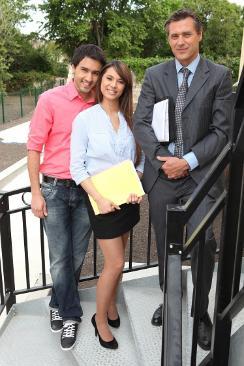 Good real estate website design can give agents credibility online. Using a professional real estate website design company like Paveya can go far in showing potential home buyers what you have to offer. Good real estate website design will give these potential buyers the resources they need to make an informed decision about your homes and services before they contact you, saving them time. However one small misstep in your real estate internet marketing plan can completely erase any good will brought on by professional real estate website design. Preparing a real estate internet marketing plan that includes dealing with disasters will go far in helping you build credibility among potential home buyers.
Good real estate website design can give agents credibility online. Using a professional real estate website design company like Paveya can go far in showing potential home buyers what you have to offer. Good real estate website design will give these potential buyers the resources they need to make an informed decision about your homes and services before they contact you, saving them time. However one small misstep in your real estate internet marketing plan can completely erase any good will brought on by professional real estate website design. Preparing a real estate internet marketing plan that includes dealing with disasters will go far in helping you build credibility among potential home buyers.
Don’t Manage Your Professional and Personal Social Media on the Same Browser
When you hear about a company that sends a partisan political Tweet, or posts a less-than-professional picture, it is probably because someone intended those Tweets or posts for their personal pages and accidentally posted on the company’s social media page instead. A good rule for real estate internet marketing is to keep your personal separate from your professional. One easy way to avoid this is to only have your personal social media pages on a browser separate from the one you use for your professional pages. This will force you to look at what you are posting. Real estate internet marketing plans should always avoid upsetting a potential home-buyer. While the policies and decisions of some governmental officials could impact your sales, it is never a good idea to talk about it professionally. Even if you know you are right, a potential home buyer can become turned off if they don’t see things your way. If you are struggling to manage your real estate internet marketing, the professionals at Paveya can develop a real estate web design package that will help you avoid these potential mistakes.
How to Deal with Unhappy Client Reviews
Review websites can be real estate internet marketing gold or disaster if not constantly monitored. Understanding what to do when an unhappy client posts something bad about your services is key. First, take ownership of your review sites. Gaining access to real estate internet marketing sites like Yelp, Zillow, or other sites that allow reviews is simple and will help you monitor what people are saying about you. Simple real estate website design tools can even allow you to embed the reviews on your website.
Second approach a negative review like an opportunity. Simply deleting negative reviews is not a good real estate internet marketing strategy because people researching your services online don’t expect to see a perfect rating. In fact, a perfect rating will make you look suspicious. Instead respond to a negative comment with diplomacy and use it as a chance to show others how you are able to deal with problems. This will give your real estate internet marketing strategy credibility and show potential clients you know how to keep your cool in stressful situations. It’s also important to remember to use these same strategies for private messages someone may send. Never assume anything on the internet is private.
Answer All Questions & Inquiries
While we’re at it, it’s important to note that all questions and comments posted on social media sites should be answered by you. Real estate internet marketing plans need to include customer service elements. More and more people are using Twitter and other social media sites for customer service and it is your job to answer potential home buyers’ questions and concerns. Spending a few moments interacting with people on social media sites will help your internet marketing plan by making you and your services appear approachable. You will also stand out because most other agents ignore this crucial step. If you are “too busy” for potential home buyers, utilizing real estate internet marketing services provided by Paveya can save you time and allow you to make new connections.
Secret Tips on Real Estate Web Design

Having a website today is an essential part of any real estate business. Just as it is important to know if that house you are planning to list has a solid foundation, any real estate website design needs a basic set of rules to fulfill its job. Real estate is changing and today realtors looking to succeed know that a real estate website design specifically can be a boost to their visibility, if done right.
Make Your Site Memorable
There many companies doing real estate website design these days, and many use cookie-cutter concepts or templates. It takes more time and effort, but if your real estate website design is custom for your business you will stand out from that crowd of look-alike real estate websites. With real estate website design there are enough options that a good designer can deliver unique real estate agent websites without being over the top crazy.
Basics always need to be covered but a creative designer can present innovative solutions with a real estate website design listings that show off your expertise and reflect your personality. The lifeblood of real estate agent websites rests on personal relationships with clients, and your website should reflect you as much as it does the properties you represent.
Make Your Content Work
Beyond the visuals of your real estate website design is ensuring the content will be what keeps people there. It offers real information without overwhelming the visitor, and is easy to find. Keywords are terms people use in a search engine when they are looking for information. They should also be the words on your site that draw them to you. Discuss with your web designer what your keywords will be to ensure that what they research reflects what you know your prospective clients are looking for.
Don’t forget compelling photos for web design, for real estate sites need these to entice visitors to stay and browse. Videos that walk them through, photos that show off the best features and anything that shows you know the neighborhood helps. Every picture should contribute to keeping visitors looking, clicking and contacting for appointments to see that property soon.
Pricing Can Be Essential
Pictures may make a visitor stop and look at your site, but pricing what they are looking at is essential to real estate agent websites converting a browser into a buyer. Nothing is more irritating in real estate website design sites than a great looking site that doesn’t let visitors know if any of those wonderful houses are in their price range. It is one of the first things a website visitor will look for, so don’t leave this vital information out.
Real estate website design Sites Should Be Welcoming
It can get lost in the shuffle of cool visuals and information, but for a designer good site navigation is essential. When you look at that design, is there a clear path from landing page to navigating to listings and how to contact you? You want visitors to send you questions with ease, so you can get back to them quickly. This is easy to check, but ask someone who was not involved in the development of the site to test it first.
Keep Your Site Up to Date
It is easy for websites to get out of date, but for real estate website design listings it is death. If possible, the website platform should allow you to update new listings and weekly local information. If you aren’t comfortable doing this, talk to your web developer about assigning updates to someone at a reasonable price. This includes blogs, newsletters or any other marketing material that connects to your site.
Insist on Good Real Estate Agent Website
Of course, these are all elements of good real estate website design sites that any web designer worth hiring should know already. With these five points in mind, you can work with your web designer to get the best possible web design. For real estate is a personal business that should be informed by your knowledge as well as their design.
Paveya Takes Real Estate to the Next Level with Innovative Web Design For Real Estate
Paveya is pleased to announce the launch of its new website which is focused on helping our real estate customers leverage cutting edge real estate social media strategies in strategic national markets. Paveya’s technical expertise is combined with a management team that has vast business experience in some of the most competitive industries out there… including real estate, vacation rentals, hotels, financial and retail. real estate, vacation rentals, hotels, FINANCIAL, and RETAIL. We know what businesses of all sizes need when it comes to growing business using the massive potential of the web.
Paveya has packaged the most relevant and innovative new internet marketing services for Real Estate social media. Paveya offers affordable pricing for real estate social media and web design for real estate. Paveya even offers subscription pricing so that you can economically make the marketing investment to grow your business. Paveya will show you how our web design for real estate and real estate social media programs maximize customer acquisition, improve conversion rates and increase customer retention. Paveya will show you how internet marketing and web design for real estate provides you with up to the minute analytics so you can immediately evaluate your return on investment.
Paveya is a full service internet marketing agency that offers everything from brand development to web design for real estate that creates a user friendly website with content management, real estate social media campaigns, mobile marketing and SEO. Most prospective customers rarely look past the first search page while researching a product or service so although you may have a great website, without SEO your prospects can’t find you and your online business will suffer significantly. Paveya’s top of the line Search Engine Optimization and web design for real estate packages have the ability to get your website to its highest rankings in search engines such as Google, Bing and Yahoo.
Through well planned real estate social media strategies and timely web design for real estate goals, companies can generate huge volumes of traffic from their business’s Facebook, Twitter, Pinterest or LinkedIn pages, to their website through real estate social media marketing. Paveya understands real estate social media can be used in different ways and we are here to guide our customers in the ever changing marketing platform.
To celebrate the launch of our website, Paveya is offering any business 15% off all new custom web design and development projects for one month ending October 25th, 2012. To find out more about Paveya’s new offerings and our expertise, please contact Claiborne Yarbrough, Business Development Manager, at cyarbrough@paveya.com or 252.491.8350.
Paveya’s newly designed website can be found at www.paveya.com.
How to Develop a Social Media Strategy
Social media is an effective and important method of communicating with current and potential customers. A social media presence is a type of Internet marketing that can be very beneficial to businesses. A wide range of businesses should consider using social media strategies to productively communicate with their clients through social media companies. Social media companies have many tools and methods available that may help you maintain a successful social media presence as your company develops and manages social networks.
In order to start developing your company’s social media presence, you should create goals for your company and the marketing campaign through social media companies. You should develop your company’s strategy for the campaign, and find out which social media companies you would like to use. Social media companies include Facebook, Twitter, Pinterest, and LinkedIn. In addition, figure out which consumers belong in your target audience for the campaign and for the products and services that your company offers.
Social media optimization is important for your company’s social media presence on social media companies. One way to optimize your company’s social media presence is by updating the content often. Make sure your fans and followers remain informed through your company's presence on social media companies. Your website’s content should remain original and unique. Consumers access your social media network for factors such as basic information, product information, customer service, and specific information. Your company’s current and potential customers need to stay informed with interesting information.
In addition to updated content and beneficial information, search engine optimization strategies can benefit your social media presence. By researching for the most appropriate keywords for your content and by maintaining a proper keyword density in your content, SEO can help your company with its social media presence on social media companies. Proper content and SEO strategies will benefit your business.
As you develop and manage your social media presence on social media companies, you should also monitor the activity and the various results. There are many factors to monitor depending on the theme behind your social media strategy. They include growth, likes, subscribes, rates of conversion, and influence. Spend time developing your strategy and social media presence and communicating with your followers.
In addition to updating content and communicating with your followers, contests and promotions through social media companies may also help your company’s presence. Fans and followers will visit your business and social network page frequently and learn more about your company. Your business should consider having contests and promotions through social media companies. As your social media presence develops, you can also create applications and post videos on YouTube to continue building your social media presence. Use multimedia such as pictures and videos to inform consumers.
Paveya's experienced social media experts can help you with social media companies and developing a campaign for your social media presence. Contact Paveya today if you would like to receive help with your company's social media presence throughout social media companies.
Paveya - The Real Estate SEO Experts

Find Out Why Paveya Is Your E-Commerce Specialist Powells Point, N.C. July 29, 2012 - Today’s world of commerce on the web is fast paced and always demanding. Having an e-commerce web design specialist in your hip pocket like Paveya can make the change from a so-so site to a spectacular site. Whether you are looking for a totally new e-commerce web design for your business or simply want to add on an e-commerce web design elements to your existing website, Paveya is the authority when it comes to creating e-commerce designs that deliver. The Basics of e-Commerce Web Design Visitors spend no more than ten seconds on a page when they land on it. That is all the time you have to capture their attention, and their dollars. The best way to do this is by making sure that your e-commerce web design is fully integrated with the rest of your site and is quick and easy to use. There are three basic elements that all e-commerce web designs need to be successful. To give your e-commerce web design the conversion rate you need, all three of these elements need to be present: 1. Shopping Carts – Paveya knows that your shopping cart must be user friendly, Google compliant and interactive so that it is fast and easy to complete that buy. We specialize in X-Cart because it has the best features but can install any shopping cart program you prefer. 2. Convenient – As your e-commerce specialist Paveya will ensure that in today’s whirlwind economy your customers find your e-commerce page intuitive and easy to navigate. By providing essentials like one-page check-outs, security with log-ins and the most advanced payment options Paveya delivers a higher conversion rate. 3. Keeping Current – Technology changes constantly and so does e-commerce web design. We stay on top of all the current trends and updates so you don’t have to. Paveya can provide timely updates to your e-commerce web design and make sure your site is never losing opportunities for sales by being behind the times. Combining SEO and e-Commerce One of the advantages of bringing in a web specialist like Paveya is that we are not a one trick pony; we know websites from basic design and SEO to e-commerce web design and beyond. This means that our e-commerce web design will be search engine friendly, easy to navigate, and convert to sales at a high rate. When it comes to e-commerce web design it takes a specialist to really deliver what a business needs. In today’s lightning-fast world of ten second pages and here today gone tomorrow e-commerce solutions, having a reputable authority on what your customers need from your e-commerce web design just lets you get back to the business at hand. Paveya is a web design and Internet marketing company that works with small to medium-sized businesses, specializing in real estate. They focus on search engine optimization, social media management, and web development services to help companies build the very best Internet presence. At Paveya, we offer several tools to help your real estate internet marketing plan. In today's competitive world, you need a professional team like us to provide all your web design for real estate needs. Just once service we offer, Search engine optimization (SEO), is essential to allow others to find your company’s website. SEO for real estate involves developing a website to make it coincide with search engines, such as Google and Yahoo, and with their search results. Search engines use algorithms to calculate the ranking of websites for certain words. When the proper strategies are used, search engine optimization can help your website rank high in the search results. At Paveya, we are experienced in real estate SEO, web design for real estate companies, and social media.How Paveya Can Help Sell Your Homes Fast - Real Estate Internet Marketing Keywords and Web Design For Real Estate Websites should consist of keywords, which are searches that lead to results that coincide with the topic. Keywords should be located in titles, content, URLs, the titles of images, etc. Use the right number of keywords. Avoid using a small amount or an excess amount of keywords. The keyword density for a webpage should range from 3 to 5 percent of all of the texts and links. Paveya's web design real estate dedicated team uses proper real estate seo tools to make sure the keywords are used properly and in the correct context. On-Page Real Estate SEO On-page real estate SEO is a part of your real estate internet marketing plan that refers to the optimizing of a website based on the text and the other content of the website. The content should be of high quality. It should also be informative, updated, unique, and interesting to read. For real estate web design, it is important to include pictures and info about homes and properties. At Paveya, our web design for real estate team finds the keywords that people could potentially search to find your content and include those keywords throughout your website. Choose about one main keyword per page. Paveya's web design real estate team will make sure the tags, such as the title tags and the description tags, and headlines consist of keywords and content that informs others of what your website is about. The title tags are very important for search engine optimization; make sure they are clear and concise. Off-Page Real Estate SEO Off-page real estate SEO is associated with the optimization of text and links of other websites that can lead to your website. The other websites need to be credible and professional. Those websites should contain the keywords that people could use to find them. They should be a form of authority and have a good history. Your website and your content should be shared throughout social networks by professionals. Off-page real estate SEO includes inbound links, which are links from other websites that lead to your website. Natural inbound links are beneficial to your website. At Paveya our web design for real estate plans allow professional websites to link to your website. Other link building techniques include writing posts for other blog sites and sending your website to directories on the Internet. In Summary If your real estate internet marketing plan includes the proper SEO techniques, it could be very effective and rank high in the search engines. The search engine algorithms change on a normal basis, so you must keep your website updated with the different SEO strategies. SEO can be very beneficial for your business and its website, so consider using Paveya and our web design real estate and real estate internet marketing experts for all your real estate SEO techniques. |